Submit a Legal Name Change Form
Last updated: 10/25/2024
An existing provider completes and submits the form via the Provider Web Portal to request a legal name change.
- Download the Legal Name Change Form located on the Provider Forms web page under the Provider Enrollment & Updates Forms drop-down.
- Complete and save the form.
- Log in to the Provider Web Portal and click Provider Maintenance.

Click Provider Maintenance again.

- Click Disclosure Changes on the left-hand side of the page.

Click Attachments and Submit on the left-hand side of the page.

Upload the completed Legal Name Change Form and other required documents stated on the form (i.e. SSN card, IRS form).

Select TIN Match Verification Document for the Attachment Type.

Click Add.
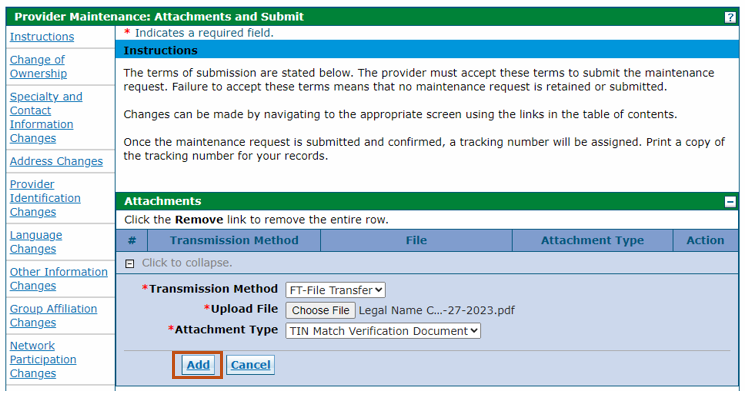
Under the Submit section, click the I accept checkbox and enter the name of the person reporting the change. Click Submit.
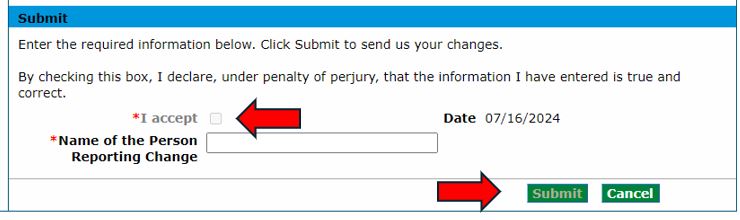
An auto-generated tracking number will be generated. Retain the tracking number.
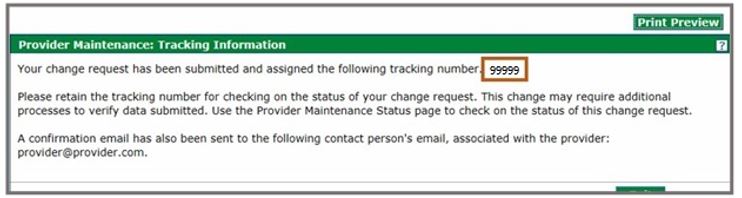
Need More Help?
Visit the Quick Guides web page to find all the Provider Web Portal Quick Guides.